CADMATIC Hull Applications
Cadmatic
Enrollment in this course is by invitation only
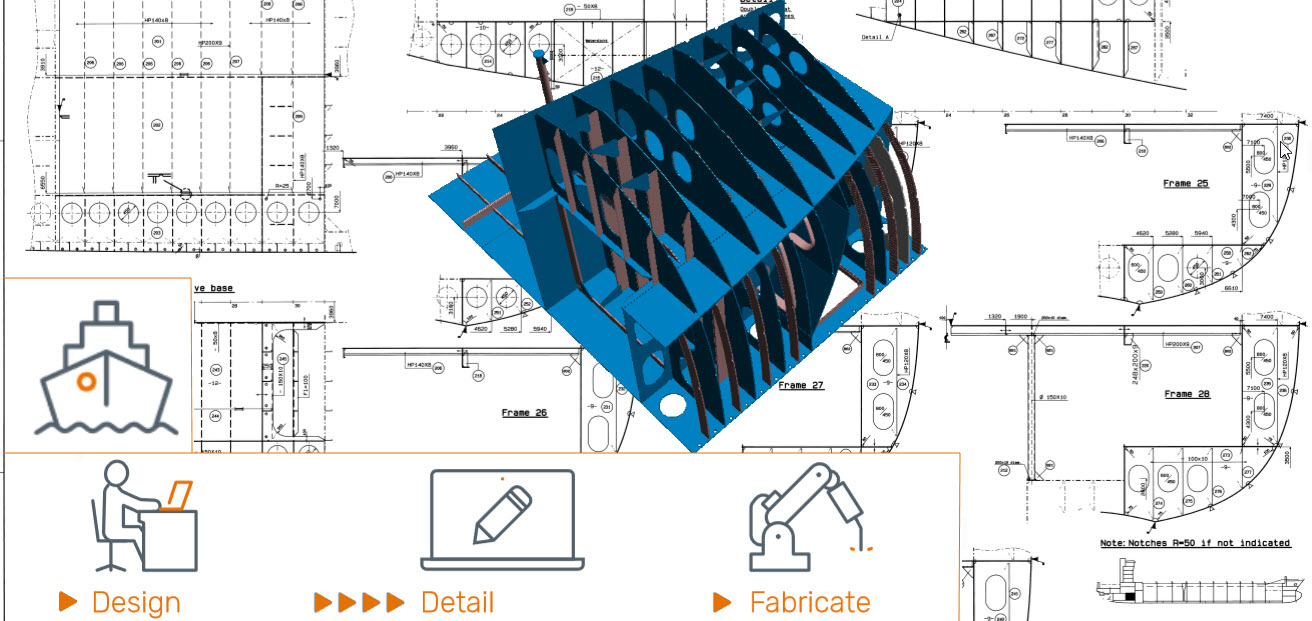
Content of the course
Day 1
Introduction to the CADMATIC Hull User Interface
- Overview of applications
- Setting up a new block including views/drawings
- Creating plates
- Retrieving and storing views/drawings
- Creating holes and deck beams
- eating soft seams
- Construction presentation in Hull Viewer
Day 2
- Profiles: splitting, shortening and lengthening
- Creating complex plates
- Creating welding holes, corner holes etc.
- Manipulation options (thickness, holes, profiles, welding holes etc.)
- Annotating and dimensioning views (text, weld symbols, etc.)
- Special 3D-Show functions
- Manipulation of 2D entities
- Creating bulkhead stiffeners
Day 3
- Plate splitting functions
- Dimensioning functions
- Creating profiles, brackets, girders and flanges
- Retrieving information about parts
- Creating cut-outs
- Block and drawing settings
- View manipulations
- Copying plates and attributes
- Creating shell frames
- Pillars
- Setting up a sheet drawing incl. title field
- Creating a 3D view of the model
Day 4
- Creating slanted views/drawings
- Creating slanted plates
- Creating complex plates / stiffeners / holes
- Knuckle function
- Multi hole options
- General drafting functions
- Construction detail function
- Copying block / removing block
